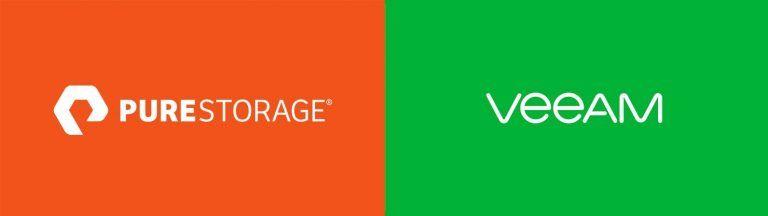
Veeam and Pure Storage Integration
In this blog post, we will see how to integrate Veeam Backup & Replication with Pure Storage to leverage Storage snapshots for backup and restore. This will help to reduce the impact on the virtual infrastructure during the backup and replication operations, as well as improve RPO of the primary restore points.
Steven Panovski
In this blog post, we will see how to integrate Veeam Backup & Replication with Pure Storage to leverage Storage snapshots for backup and restore. This will help to reduce the impact on the virtual infrastructure during the backup and replication operations, as well as improve RPO of the primary restore points.
Prerequisites
- Veeam Backup and Replication Enterprise license
- Physical server with iSCSI or FC access to PureStorage Array to access the LUN’s
- Veeam Backup server should have 443 port access to Pure Storage Array controller
First, download PureStorage Plug-in from Veeam website and install it on Veeam Backup and Replication server
Next, login to Veeam Backup and Replication console and Add Storage from the Storage Infrastructure Tab
If you cannot see Pure Storage, select Show more vendros…
Next, add Pure Storage Array IP address or DNS Name and supply the admin login credential to add Pure Storage Array
Insert ImageInsert Image
Now select the Protocol to use and which can be accessible via Veeam backup server
Select the Backup proxies to use which is connected to Pure Storage via iSCSI or FC (It must be physical server)
Note: Veeam Backup server installed in Physical host which is acting as proxy server in this senario
Once it’s completed, Run the storage infrastructure rescan and it will discover all the volumes and list of VM’s from the datastore’s
Next, login to Pure Storage console andCreate Hostentry for the Veeam backup server
Once the host entry has been added, we need configure IQNs entry for the Veeam Backup server
Copy the iSCSI Initiator Name from Veeam Backup Server (Screenshot below)
Now connect the Volumes to Host (Veeam Backup Server)
Select the Volumes that we need to connect to Host
Congratulations! We have completed Pure Storage integration with Veeam Backup Server successfully.
Run Storage Rescan and it will discover all the LUN’s and list of VMs from the datastore
Final Check
Make sure the backup from storage snapshots option is enabled for all the backup job.
Edit Backup Job → Storage → Advance → Integration → Enable backup from storage snapshot
Related Posts
All posts
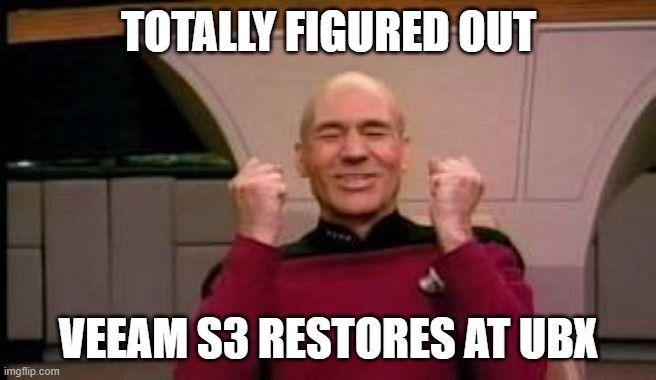
Restoring S3 backups using Veeam
My coworker Yuvaraj and I were over thinking this WAY to much. I finally figured out how to do a full restore on a clean Veeam installation right out of the box.
Configuring OpenVPN Client For Secure Access
Cloud Connect v11 readiness
Veeam backup software is generally updated twice yearly. In order to maintain security and reliability of your cloud backup strategy, UBX Cloud and Veeam require that no client connecting to our Veeam service provider infrastructure be older than two versions behind.